Ask a question
Hi, welcome to Stanton Solar. What can we help you with today?

No. Your generator must share the same meter as your home or business and energy credits can only be applied to the same account in which the generator is connected to.
The Self-Generating Option allows you to install a qualified generator with a capacity of 27 kW or less to offset part or all of your own electricity needs.
This option is not intended for the purpose of customer sale of electricity, so it is important to speak with your installer about the expected output of your generator before installation to ensure your system is sized appropriately to your needs. Excess generation above your annual consumption within the same calendar year would not be purchased by Stanton Solar.
Any excess “banked” surplus kilowatt-hours (kWh) will be applied towards any billed energy (kWh) within the same calendar year up to the date you discontinue your service.
Any excess “banked” surplus kilowatt-hours (kWh) held above your billed energy (kWh) within the same calendar year up to the date you discontinue your service would be retired.
If you participate in the Self-Generation Option and are on the time-of-day rate, we will measure any electricity consumed from or delivered to the grid within the same time-of-day periods used for billing purposes. You will be billed and credited for consumption and excess generation by each time-of-day period without the transfer of surplus energy from one time-of-day period to another (from one rate to another).
If you end the year with excess generation remaining, Stanton Solar would apply this excess generation to any billed consumption (kWh from all time-of-day periods) within the same calendar year up to a maximum of your total billed energy within the same calendar year.
All Self-Generating Customers will have an Anniversary Date of January 1 of any given year.
This is the date that any excess “banked” surplus kilowatt-hours (kWh) will be applied towards previously billed energy (kWh) within the same calendar year.
During billing periods when your generation is less than your consumption (typically during the colder winter months when your energy consumption may be higher and generation may be lower), you would receive a bill for the energy consumed above your generation.
However, when your generation is greater than your consumption (typically during the warmer months when your energy consumption may be lower and generation may be higher), you would bank any excess generation for later use throughout the year.
If you end the year with excess generation remaining, Stanton Solar would apply this excess generation to any billed consumption within the same calendar year up to a maximum of your total billed energy within the same calendar year.
For example, if you had billed energy in January and February when your consumption was greater than generation and then accrued banked energy credits in July and August when your consumption was less than generation, the remaining banked energy credits held upon reaching your Anniversary Date would be applied towards those billed kWh in January and/or February. Stanton Solar would apply these energy credits to your account in the form of a bill credit equal to the amount you had paid for that energy. This bill credit would be applied to your first bill of the new year and remain on your account until used.
Example:
If you were billed for 5,500 kilowatt-hours throughout the year when your generation was less than your consumption and you had 3,500 kilowatt-hours of banked excess generation remaining at year-end, Stanton Solar would provide a bill credit for 3,500 kilowatt-hours to offset your billed consumption. This bill credit would be applied to your first bill of the new year and remain on your account until used.
All Self-Generating customers continue to pay their monthly base charge as usual, and business customers continue to pay demand charges. If you use more electricity than you generate, you still draw from the grid as needed and receive a bill for the difference at your regular rate.
If you generate more electricity than you can use, surplus kilowatt-hours (kWh) will be “banked” and applied to your next bill to offset any electricity drawn from the grid until the end of the year.
If you end the year with excess generation remaining, Stanton Solar would apply this to any billed consumption within the same calendar year up to a maximum of your total billed energy within the same calendar year.
If you have a MyAccount profile, you can easily access the total the number of kWh used over the course of the year, or alternatively sum up the totals for past electric use for the most recent year on right-hand side of your bill.
If you’re installing a generator or storage device as part of a new service, your electrical contractor should be able to determine your forecasted demand.
Excess energy may be banked for future use or rebated annually, depending on your utility provider.
Bills only show energy consumed from the grid. Monitor your system’s production through your app.
See below explainer
Your solar monitoring system shows how much electricity your solar panels produce. However, your power bill from the utility only shows the net amount of electricity that flows to and from the grid. Here’s why this distinction is important:
1. Direct Consumption: If your solar panels produce 10 watts and your house uses 8 watts, the remaining 2 watts are sent back to the grid. Your utility meter will record these 2 watts as excess energy sent to the grid.
2. Balanced Consumption: If your solar panels produce 10 watts and your house uses all 10 watts, there’s no excess electricity sent to the grid. In this case, your utility meter won’t record any energy being sent back, even though your panels are still producing power.
3. Excess Production: If your panels produce 10 watts and no one is home using electricity, all 10 watts are sent back to the grid. Your utility meter will record all 10 watts as excess energy sent to the grid.
Why You Can’t Determine Solar Production from Your Power Bill
Your power bill only shows the net energy flow, which is the difference between the energy sent to the grid and the energy drawn from the grid. It doesn’t account for the total production from your solar panels that is used directly by your home. Therefore, you can only accurately track your solar production through your monitoring system, not your power bill.
Conclusion
To summarize, your utility meter and power bill reflect the net energy exchanged with the grid, not your total solar production. Your monitoring system is the best tool to see how much electricity your solar panels produce. This explains why the figures on your power bill don’t match your solar production numbers.
This depends on your utility provider’s policy. Contact them for details.
Contact your utility provider to verify your account is set up for net metering.
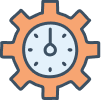
Systems take time to stabilize. If production is low after a month, contact us for a review.
Most monitoring apps allow manual adjustment of time zones. Refer to the app’s settings.
Your inverter may have lost connection to the grid or Wi-Fi. Restart your inverter and router, then check the app.
Negative production may indicate system downtime or a wiring issue. Contact us if this persists.
This is often caused by connectivity issues. Check your Wi-Fi strength near the inverter and consider using a Wi-Fi extender.
Ensure your inverter is connected to Wi-Fi. Restart your router and inverter. If the issue persists, contact your app’s support team (Solis or Tigo).
This can happen if your inverter or meter is not synced. Contact us for assistance or consult your monitoring app provider.
Utility bills show consumption, not production. Use your monitoring app to verify your solar production.
See below explainer
Your solar monitoring system shows how much electricity your solar panels produce. However, your power bill from the utility only shows the net amount of electricity that flows to and from the grid. Here’s why this distinction is important:
1. Direct Consumption: If your solar panels produce 10 watts and your house uses 8 watts, the remaining 2 watts are sent back to the grid. Your utility meter will record these 2 watts as excess energy sent to the grid.
2. Balanced Consumption: If your solar panels produce 10 watts and your house uses all 10 watts, there’s no excess electricity sent to the grid. In this case, your utility meter won’t record any energy being sent back, even though your panels are still producing power.
3. Excess Production: If your panels produce 10 watts and no one is home using electricity, all 10 watts are sent back to the grid. Your utility meter will record all 10 watts as excess energy sent to the grid.
Why You Can’t Determine Solar Production from Your Power Bill
Your power bill only shows the net energy flow, which is the difference between the energy sent to the grid and the energy drawn from the grid. It doesn’t account for the total production from your solar panels that is used directly by your home. Therefore, you can only accurately track your solar production through your monitoring system, not your power bill.
Conclusion
To summarize, your utility meter and power bill reflect the net energy exchanged with the grid, not your total solar production. Your monitoring system is the best tool to see how much electricity your solar panels produce. This explains why the figures on your power bill don’t match your solar production numbers.
Check your monitoring app for historical data. Variations of 5-10% are normal due to weather or other factors. If the underproduction persists, submit a service request.
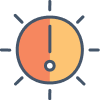
Contact your inverter’s support team for instructions. Some updates may require professional assistance.
You may need to reconfigure the inverter. Refer to the manual or contact your inverter’s support team.
Check for grid stability or power surges. If the issue persists, contact your inverter’s support team.
A slight hum is normal, but loud or unusual noises may indicate a problem. Report it to us.
This is a serious issue. Shut off your system and contact us immediately.
This may be due to overheating or grid voltage fluctuations. Ensure the inverter has proper ventilation and submit a service request.
This could indicate a wiring issue. Power cycle the inverter. If the alarm persists, contact us or your inverter’s support team.
This occurs when the inverter temporarily loses grid connection. Check breakers and grid voltage. Contact us if the issue recurs.
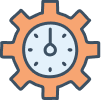
Efficiency loss is normal over the years but significant drops may indicate a problem. Contact us for a review.
This could indicate water ingress in the junction box or wiring. Turn off the system and contact us.
Submit a service ticket. Repairs are typically covered if within the warranty period.
Bird netting or rail mounts may need repair. Submit a service ticket for assistance.
Submit a service ticket. We will inspect the panel and its connections.
Damage from hail is not covered under installation warranty. Contact your insurance provider.
Submit a service ticket. Our team will assess whether it’s related to the installation and take necessary action.
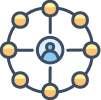
This is usually due to connectivity issues. Recheck Wi-Fi strength and settings.
Ensure both devices are connected to the same network. Restart your inverter and app.
Reset the inverter and reconnect using the app’s instructions. Contact support if needed.
Use a Wi-Fi extender or consider moving your router closer to the inverter.

There is no fee.
As a general rule of thumb solar will save you 3 X your solar investment over 25 years or 6 times as much over 35.
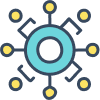
Your electrical contractor can assist with sizing your system to meet your energy needs.
Yes, warranties are typically transferable. Contact us for the process.
Yes, but it requires a transfer switch and compatibility assessment. Contact us for details.
Yes, we can evaluate your system and provide upgrade options.
Yes, but it depends on your inverter’s capacity and roof space.
Submit a request for a quote. We’ll assess your current system’s compatibility.

Solar systems perform at reduced capacity during cloudy conditions.
Roof orientation, shading, and system size can impact production differences.
Overproduction may not immediately reflect in your bill due to net metering policies.
Shading, dirty panels, or weather can impact output. Clean panels and check for obstructions.
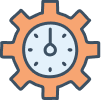
This could be a temporary grid fluctuation. If recurring, submit a service request.
Check for physical damage and restart the system. Contact us if it doesn’t resolve.
This may require reconfiguration of panel layout. Contact us for an assessment.
Check breakers, Wi-Fi connection, and inverter settings. Submit a service ticket if the issue persists.

Once the installation of your system has been completed and your installer has arranged and completed a final electrical inspection, your system can be turned on.
Note: If your existing meter is not capable of measuring the flow of electricity in two directions, one will be installed for you. We will also adjust your account to allow excess generation to be reflected on your bill effective the date the final electrical inspection was completed.
No. While we administer this option, we do not design, engineer or install generating systems for customers. However, there are a variety of businesses that provide these services, and we recommend you consult with an electrical contractor or engineering consultant to get started.
No. Your generator must share the same meter as your home or business.
The Self-Generating Option works by using a single meter capable of registering the flow of electricity in two directions, known as a bi-directional meter. This meter is approved by Measurement Canada and meets NS Power’s safety standards. If your existing meter is not capable of measuring the flow of electricity in two directions, one will be installed for you at no cost.
Yes. For safety reasons and compliance with the Canadian Electrical Code Regulations, generation connections require the installation of an isolation switch located between the meter and your equipment. This switch is a part of the system your solar provider is installing. The installation of an isolation switch allows our power line technicians and other staff to work safely on our distribution system.
If you want to operate your system during a power outage, the generating system must have special transfer and isolating capabilities installed. During an outage, your generating facility must be disconnected from the distribution system to protect our crews as they work to restore power. Your generating system can be reconnected only after power has been restored and stabilized.
The Self-Generating option permits a customer to install a renewable low-impact generator or energy storage device with a total nameplate capacity of 27 kilowatts or less that shares the same meter as their home or business.
To qualify, your generator must be classified as producing renewable low-impact electricity as defined in the Renewable Electricity Regulations under Section 5 of the Electricity Act.
These electricity sources include:
Submit a service ticket. We’ll compare your monitoring data with system specifications.
Use your monitoring app for real-time data. Contact us if you need help setting it up.
Cleaning is fine with non-abrasive tools, but repairs should be handled by professionals.
Visit our service request page, fill out the form, and provide as much detail as possible.
We recommend annual inspections and cleaning. Submit a request if needed.

No. Your generator must share the same meter as your home or business and energy credits can only be applied to the same account in which the generator is connected to.
The Self-Generating Option allows you to install a qualified generator with a capacity of 27 kW or less to offset part or all of your own electricity needs.
This option is not intended for the purpose of customer sale of electricity, so it is important to speak with your installer about the expected output of your generator before installation to ensure your system is sized appropriately to your needs. Excess generation above your annual consumption within the same calendar year would not be purchased by Stanton Solar.
Any excess “banked” surplus kilowatt-hours (kWh) will be applied towards any billed energy (kWh) within the same calendar year up to the date you discontinue your service.
Any excess “banked” surplus kilowatt-hours (kWh) held above your billed energy (kWh) within the same calendar year up to the date you discontinue your service would be retired.
If you participate in the Self-Generation Option and are on the time-of-day rate, we will measure any electricity consumed from or delivered to the grid within the same time-of-day periods used for billing purposes. You will be billed and credited for consumption and excess generation by each time-of-day period without the transfer of surplus energy from one time-of-day period to another (from one rate to another).
If you end the year with excess generation remaining, Stanton Solar would apply this excess generation to any billed consumption (kWh from all time-of-day periods) within the same calendar year up to a maximum of your total billed energy within the same calendar year.
All Self-Generating Customers will have an Anniversary Date of January 1 of any given year.
This is the date that any excess “banked” surplus kilowatt-hours (kWh) will be applied towards previously billed energy (kWh) within the same calendar year.
During billing periods when your generation is less than your consumption (typically during the colder winter months when your energy consumption may be higher and generation may be lower), you would receive a bill for the energy consumed above your generation.
However, when your generation is greater than your consumption (typically during the warmer months when your energy consumption may be lower and generation may be higher), you would bank any excess generation for later use throughout the year.
If you end the year with excess generation remaining, Stanton Solar would apply this excess generation to any billed consumption within the same calendar year up to a maximum of your total billed energy within the same calendar year.
For example, if you had billed energy in January and February when your consumption was greater than generation and then accrued banked energy credits in July and August when your consumption was less than generation, the remaining banked energy credits held upon reaching your Anniversary Date would be applied towards those billed kWh in January and/or February. Stanton Solar would apply these energy credits to your account in the form of a bill credit equal to the amount you had paid for that energy. This bill credit would be applied to your first bill of the new year and remain on your account until used.
Example:
If you were billed for 5,500 kilowatt-hours throughout the year when your generation was less than your consumption and you had 3,500 kilowatt-hours of banked excess generation remaining at year-end, Stanton Solar would provide a bill credit for 3,500 kilowatt-hours to offset your billed consumption. This bill credit would be applied to your first bill of the new year and remain on your account until used.
All Self-Generating customers continue to pay their monthly base charge as usual, and business customers continue to pay demand charges. If you use more electricity than you generate, you still draw from the grid as needed and receive a bill for the difference at your regular rate.
If you generate more electricity than you can use, surplus kilowatt-hours (kWh) will be “banked” and applied to your next bill to offset any electricity drawn from the grid until the end of the year.
If you end the year with excess generation remaining, Stanton Solar would apply this to any billed consumption within the same calendar year up to a maximum of your total billed energy within the same calendar year.
If you have a MyAccount profile, you can easily access the total the number of kWh used over the course of the year, or alternatively sum up the totals for past electric use for the most recent year on right-hand side of your bill.
If you’re installing a generator or storage device as part of a new service, your electrical contractor should be able to determine your forecasted demand.
Excess energy may be banked for future use or rebated annually, depending on your utility provider.
Bills only show energy consumed from the grid. Monitor your system’s production through your app.
See below explainer
Your solar monitoring system shows how much electricity your solar panels produce. However, your power bill from the utility only shows the net amount of electricity that flows to and from the grid. Here’s why this distinction is important:
1. Direct Consumption: If your solar panels produce 10 watts and your house uses 8 watts, the remaining 2 watts are sent back to the grid. Your utility meter will record these 2 watts as excess energy sent to the grid.
2. Balanced Consumption: If your solar panels produce 10 watts and your house uses all 10 watts, there’s no excess electricity sent to the grid. In this case, your utility meter won’t record any energy being sent back, even though your panels are still producing power.
3. Excess Production: If your panels produce 10 watts and no one is home using electricity, all 10 watts are sent back to the grid. Your utility meter will record all 10 watts as excess energy sent to the grid.
Why You Can’t Determine Solar Production from Your Power Bill
Your power bill only shows the net energy flow, which is the difference between the energy sent to the grid and the energy drawn from the grid. It doesn’t account for the total production from your solar panels that is used directly by your home. Therefore, you can only accurately track your solar production through your monitoring system, not your power bill.
Conclusion
To summarize, your utility meter and power bill reflect the net energy exchanged with the grid, not your total solar production. Your monitoring system is the best tool to see how much electricity your solar panels produce. This explains why the figures on your power bill don’t match your solar production numbers.
This depends on your utility provider’s policy. Contact them for details.
Contact your utility provider to verify your account is set up for net metering.
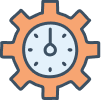
Systems take time to stabilize. If production is low after a month, contact us for a review.
Most monitoring apps allow manual adjustment of time zones. Refer to the app’s settings.
Your inverter may have lost connection to the grid or Wi-Fi. Restart your inverter and router, then check the app.
Negative production may indicate system downtime or a wiring issue. Contact us if this persists.
This is often caused by connectivity issues. Check your Wi-Fi strength near the inverter and consider using a Wi-Fi extender.
Ensure your inverter is connected to Wi-Fi. Restart your router and inverter. If the issue persists, contact your app’s support team (Solis or Tigo).
This can happen if your inverter or meter is not synced. Contact us for assistance or consult your monitoring app provider.
Utility bills show consumption, not production. Use your monitoring app to verify your solar production.
See below explainer
Your solar monitoring system shows how much electricity your solar panels produce. However, your power bill from the utility only shows the net amount of electricity that flows to and from the grid. Here’s why this distinction is important:
1. Direct Consumption: If your solar panels produce 10 watts and your house uses 8 watts, the remaining 2 watts are sent back to the grid. Your utility meter will record these 2 watts as excess energy sent to the grid.
2. Balanced Consumption: If your solar panels produce 10 watts and your house uses all 10 watts, there’s no excess electricity sent to the grid. In this case, your utility meter won’t record any energy being sent back, even though your panels are still producing power.
3. Excess Production: If your panels produce 10 watts and no one is home using electricity, all 10 watts are sent back to the grid. Your utility meter will record all 10 watts as excess energy sent to the grid.
Why You Can’t Determine Solar Production from Your Power Bill
Your power bill only shows the net energy flow, which is the difference between the energy sent to the grid and the energy drawn from the grid. It doesn’t account for the total production from your solar panels that is used directly by your home. Therefore, you can only accurately track your solar production through your monitoring system, not your power bill.
Conclusion
To summarize, your utility meter and power bill reflect the net energy exchanged with the grid, not your total solar production. Your monitoring system is the best tool to see how much electricity your solar panels produce. This explains why the figures on your power bill don’t match your solar production numbers.
Check your monitoring app for historical data. Variations of 5-10% are normal due to weather or other factors. If the underproduction persists, submit a service request.
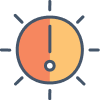
Contact your inverter’s support team for instructions. Some updates may require professional assistance.
You may need to reconfigure the inverter. Refer to the manual or contact your inverter’s support team.
Check for grid stability or power surges. If the issue persists, contact your inverter’s support team.
A slight hum is normal, but loud or unusual noises may indicate a problem. Report it to us.
This is a serious issue. Shut off your system and contact us immediately.
This may be due to overheating or grid voltage fluctuations. Ensure the inverter has proper ventilation and submit a service request.
This could indicate a wiring issue. Power cycle the inverter. If the alarm persists, contact us or your inverter’s support team.
This occurs when the inverter temporarily loses grid connection. Check breakers and grid voltage. Contact us if the issue recurs.
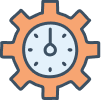
Efficiency loss is normal over the years but significant drops may indicate a problem. Contact us for a review.
This could indicate water ingress in the junction box or wiring. Turn off the system and contact us.
Submit a service ticket. Repairs are typically covered if within the warranty period.
Bird netting or rail mounts may need repair. Submit a service ticket for assistance.
Submit a service ticket. We will inspect the panel and its connections.
Damage from hail is not covered under installation warranty. Contact your insurance provider.
Submit a service ticket. Our team will assess whether it’s related to the installation and take necessary action.
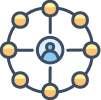
This is usually due to connectivity issues. Recheck Wi-Fi strength and settings.
Ensure both devices are connected to the same network. Restart your inverter and app.
Reset the inverter and reconnect using the app’s instructions. Contact support if needed.
Use a Wi-Fi extender or consider moving your router closer to the inverter.

There is no fee.
As a general rule of thumb solar will save you 3 X your solar investment over 25 years or 6 times as much over 35.
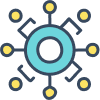
Your electrical contractor can assist with sizing your system to meet your energy needs.
Yes, warranties are typically transferable. Contact us for the process.
Yes, but it requires a transfer switch and compatibility assessment. Contact us for details.
Yes, we can evaluate your system and provide upgrade options.
Yes, but it depends on your inverter’s capacity and roof space.
Submit a request for a quote. We’ll assess your current system’s compatibility.

Solar systems perform at reduced capacity during cloudy conditions.
Roof orientation, shading, and system size can impact production differences.
Overproduction may not immediately reflect in your bill due to net metering policies.
Shading, dirty panels, or weather can impact output. Clean panels and check for obstructions.
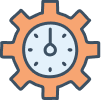
This could be a temporary grid fluctuation. If recurring, submit a service request.
Check for physical damage and restart the system. Contact us if it doesn’t resolve.
This may require reconfiguration of panel layout. Contact us for an assessment.
Check breakers, Wi-Fi connection, and inverter settings. Submit a service ticket if the issue persists.

Once the installation of your system has been completed and your installer has arranged and completed a final electrical inspection, your system can be turned on.
Note: If your existing meter is not capable of measuring the flow of electricity in two directions, one will be installed for you. We will also adjust your account to allow excess generation to be reflected on your bill effective the date the final electrical inspection was completed.
No. While we administer this option, we do not design, engineer or install generating systems for customers. However, there are a variety of businesses that provide these services, and we recommend you consult with an electrical contractor or engineering consultant to get started.
No. Your generator must share the same meter as your home or business.
The Self-Generating Option works by using a single meter capable of registering the flow of electricity in two directions, known as a bi-directional meter. This meter is approved by Measurement Canada and meets NS Power’s safety standards. If your existing meter is not capable of measuring the flow of electricity in two directions, one will be installed for you at no cost.
Yes. For safety reasons and compliance with the Canadian Electrical Code Regulations, generation connections require the installation of an isolation switch located between the meter and your equipment. This switch is a part of the system your solar provider is installing. The installation of an isolation switch allows our power line technicians and other staff to work safely on our distribution system.
If you want to operate your system during a power outage, the generating system must have special transfer and isolating capabilities installed. During an outage, your generating facility must be disconnected from the distribution system to protect our crews as they work to restore power. Your generating system can be reconnected only after power has been restored and stabilized.
The Self-Generating option permits a customer to install a renewable low-impact generator or energy storage device with a total nameplate capacity of 27 kilowatts or less that shares the same meter as their home or business.
To qualify, your generator must be classified as producing renewable low-impact electricity as defined in the Renewable Electricity Regulations under Section 5 of the Electricity Act.
These electricity sources include:
Submit a service ticket. We’ll compare your monitoring data with system specifications.
Use your monitoring app for real-time data. Contact us if you need help setting it up.
Cleaning is fine with non-abrasive tools, but repairs should be handled by professionals.
Visit our service request page, fill out the form, and provide as much detail as possible.
We recommend annual inspections and cleaning. Submit a request if needed.